DS-K1T320MFWX人臉指紋考勤門禁機
人臉指紋門禁機
2.4英寸液晶螢幕,2 MP鏡頭
多種認證方式,包括人臉、指紋、卡、PIN等。
支持Mifare卡
最大上限:
500 張面孔、1,000 張卡片、
1,000 個指紋和 100,000 個事件
人臉識別時長 < 0.2 s/用戶
支持 ISAPI 和 ISUP 5.0 協議
通過 Web 客戶端進行配置
可接有線及wifi網路連線
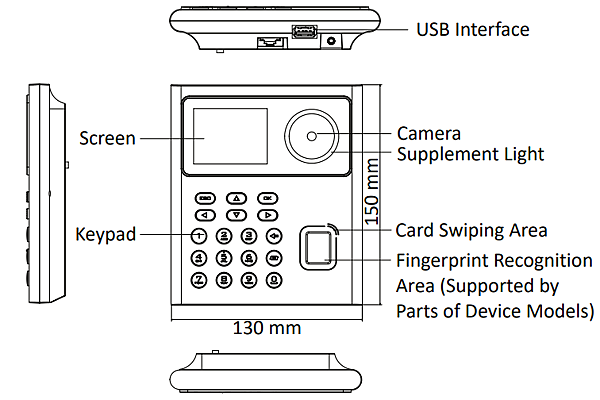

web端登入頁面:

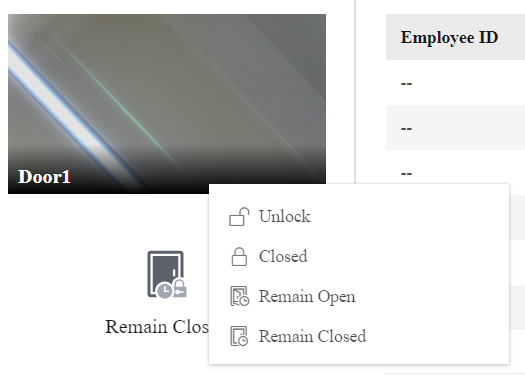










人數、人臉、卡片、指紋、事件上限
500 張面孔、1,000 張卡片、1,000 個指紋和 100,000 個事件

支援有線及wifi網路連線
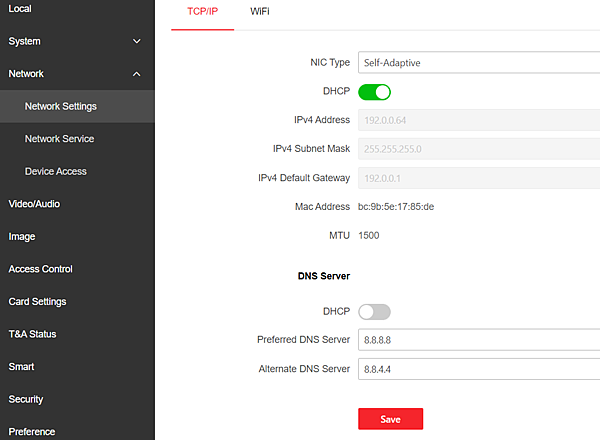
使用wifi 連線


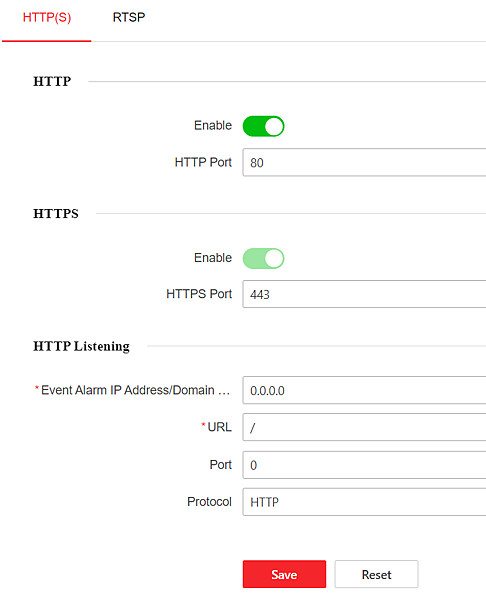

支援p2p連線

影像參數





開門模式組合:
個人的門禁模式不能單獨只輸入密碼



開門參數Door Parameters
密碼開門之密碼設定:Access Control→Door Parameters→Super Password
Duress Code 脅迫密碼 被脅迫開門時輸入密碼可以推播求救
Super Password 開門密碼 輸入密碼可以開門

輸入脅迫密碼開門,會推播至手機

密碼開門→直接在鍵盤上輸入密碼→即可開門

終端參數
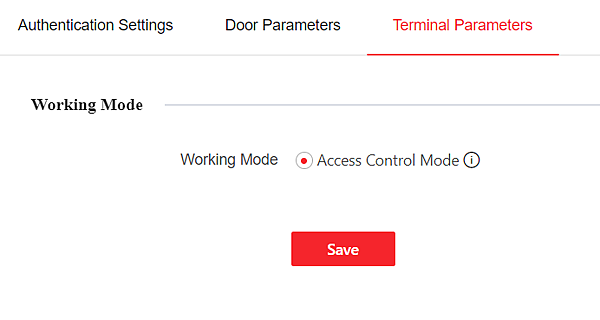

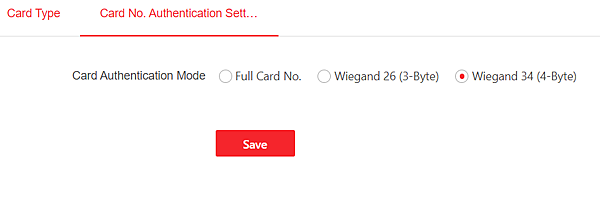
時間和出勤率狀態
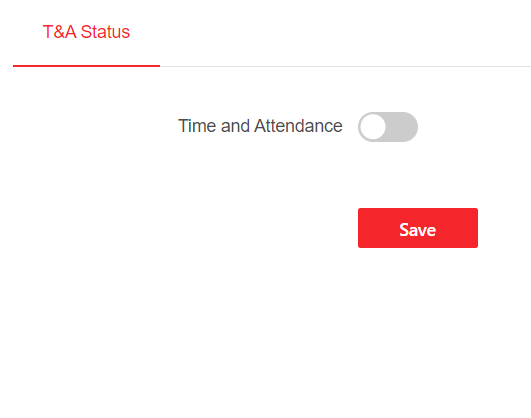

Face Anti-spoofing 人臉反欺騙

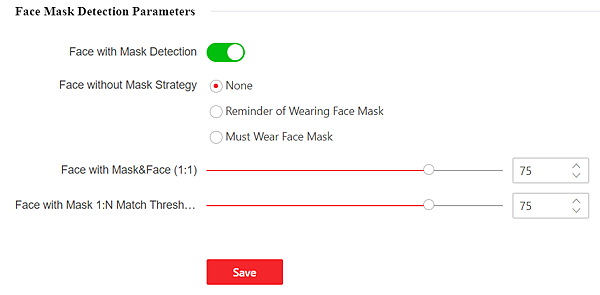


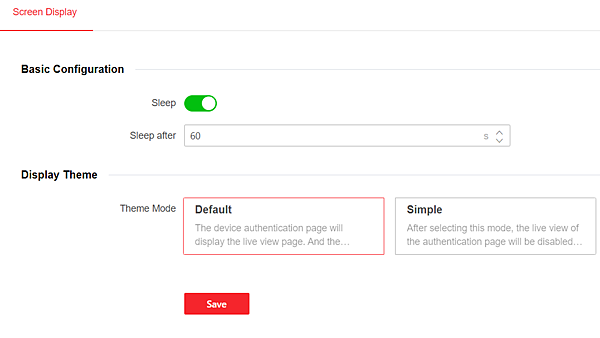




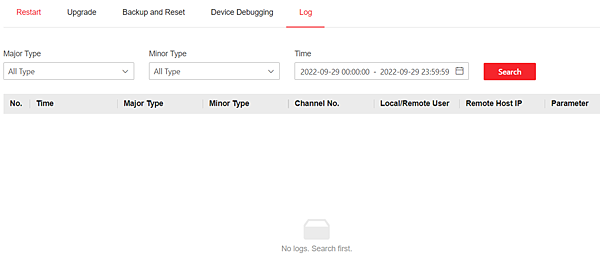




接腳圖




長按ok鍵,進入登入畫面→輸入密碼進入設定頁面

輸入室碼→按ok到進入選單畫面

手機登入觀看、開門
使用p2p連接


本機端新增使用者

基本設定:
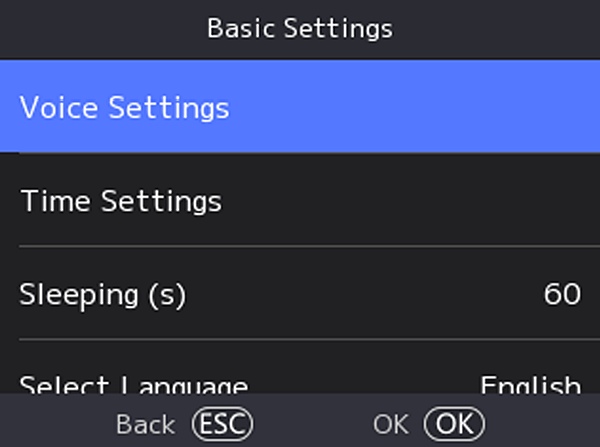



Tap configuration→ General settings → Card Security to enter the settings page

啟用 NFC 卡
為了防止手機盜取門禁的數據,您可以
啟用 NFC 卡以提高數據的安全級別
門參數


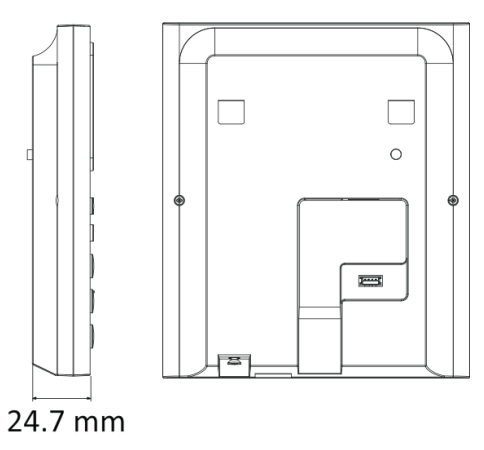

cms考勤設定觀看
點選進入→人員

點選取得人員:
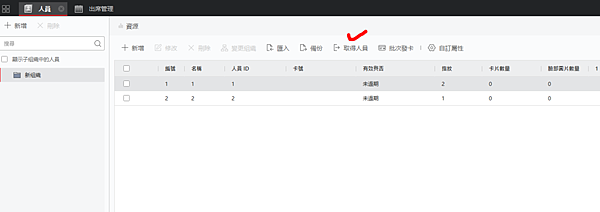
將門禁機上的人員資料匯入cms
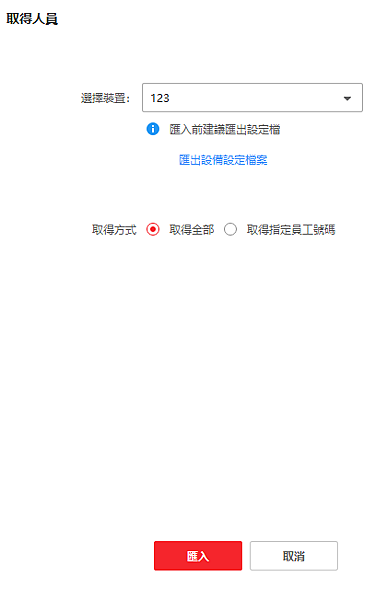
檢視出席記錄:

進入出勤記錄→點選從裝置取得事件

出席統計→出勤記錄→報告

在CMS上觀看:


備份成excel
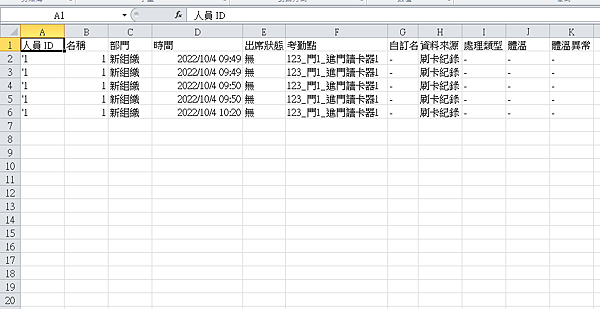


 留言列表
留言列表