close
JH-AI15AMF網頁中英對照
本機端:


系統設定:


時間設定:

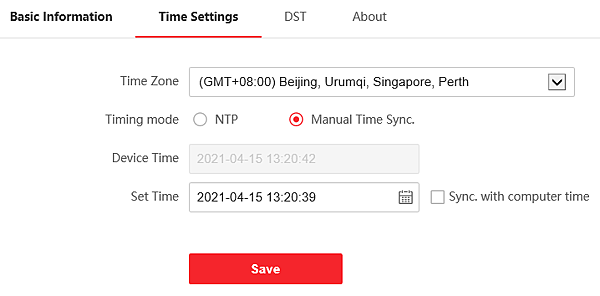




維護:
重開機
恢復設定
恢復原廠值
解除平台連接綁定 (解除綁定步驟參考這裡)
導出 log及設備參數
導入參數
升級


安全:
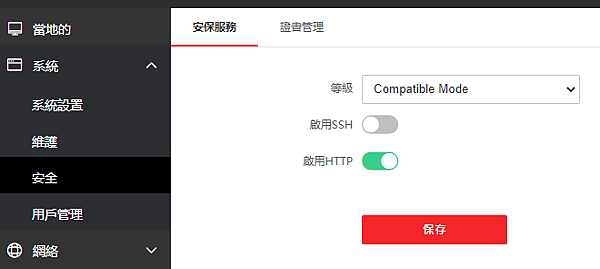

認証管理:


用戶管理:


網路:

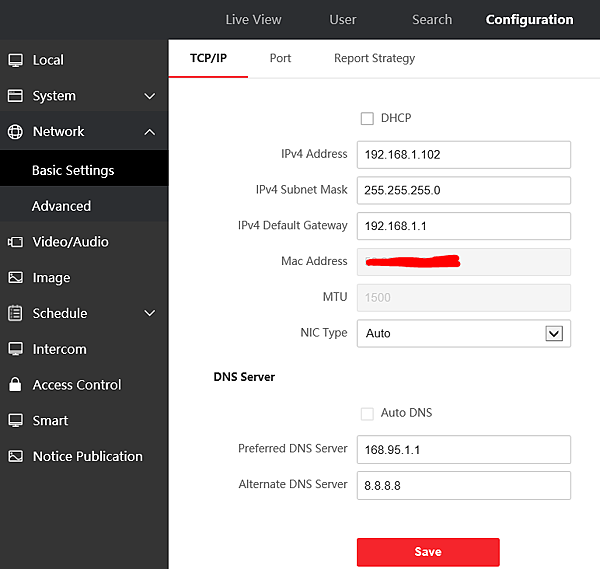
埠號:



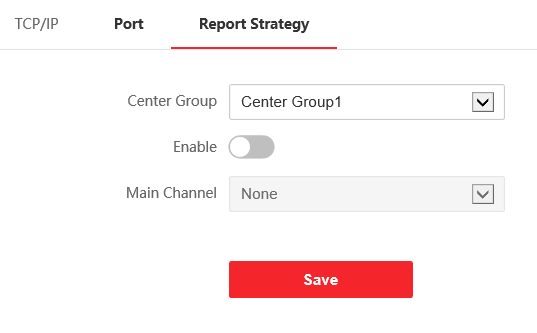
網路進階選項→平台連接

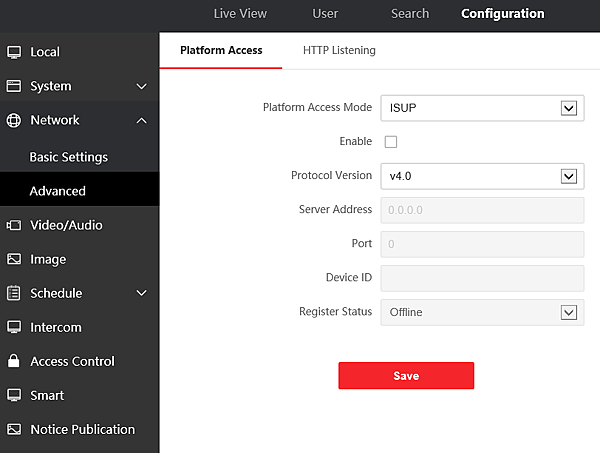
視音頻:


調整通話聲音大小聲

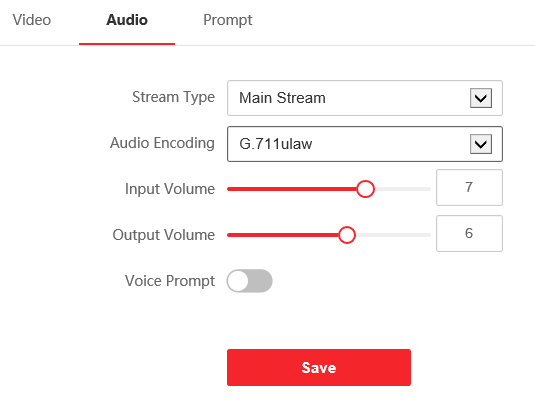


圖像:


排程:

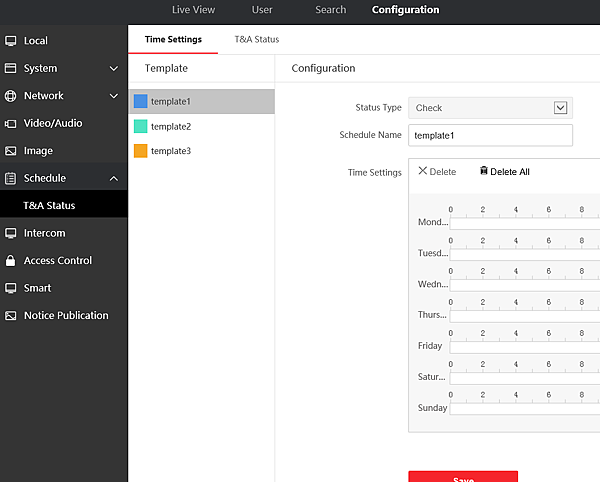


對講機:
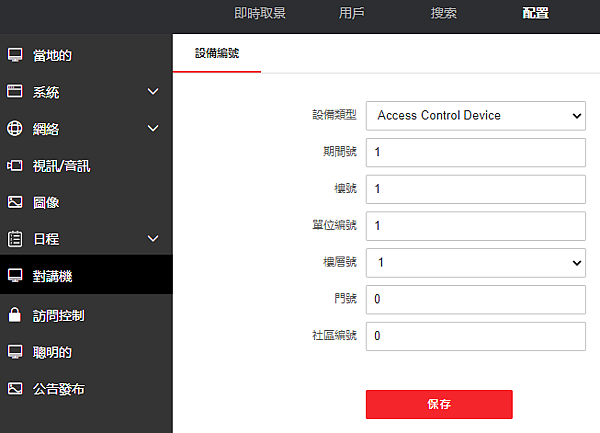
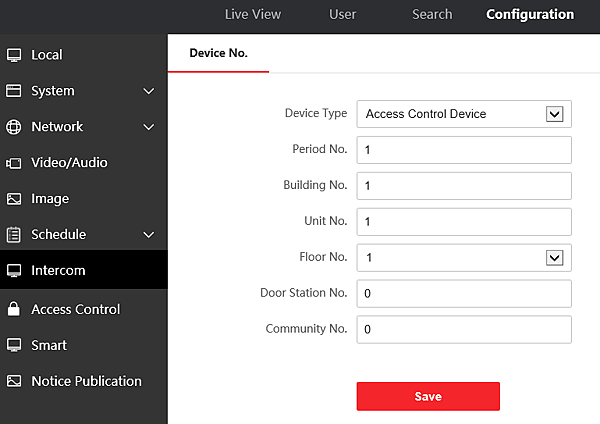
門禁控制:
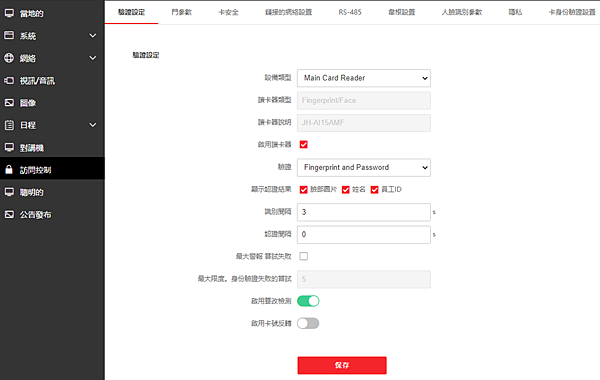
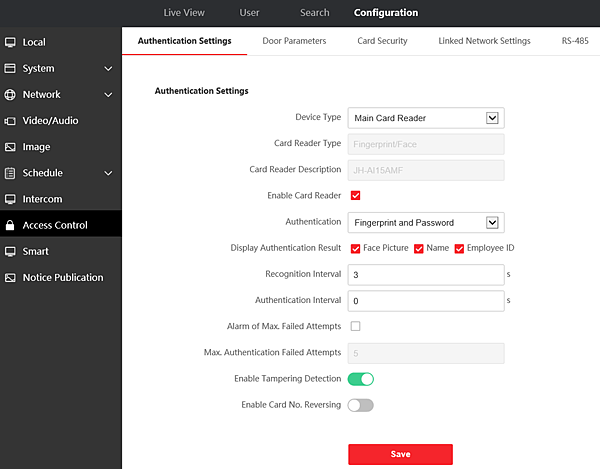
門參數:
門號:door1
名稱:1
開門時間 5秒
開門逾時警報 30秒
門 常閉 常開
開門按鈕 常閉 常開
門鎖斷電 常閉 常開
開門延長時間 15秒
開開啟距離 10米
設定脅迫代碼
設定超級密碼


支援卡片型式:


連接網路設定:


rs-485

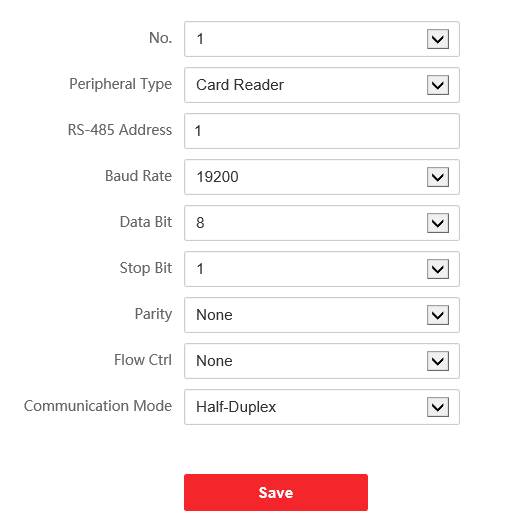
韋根設定:


人臉識別參數:


無權限模式
![]()
隱私:
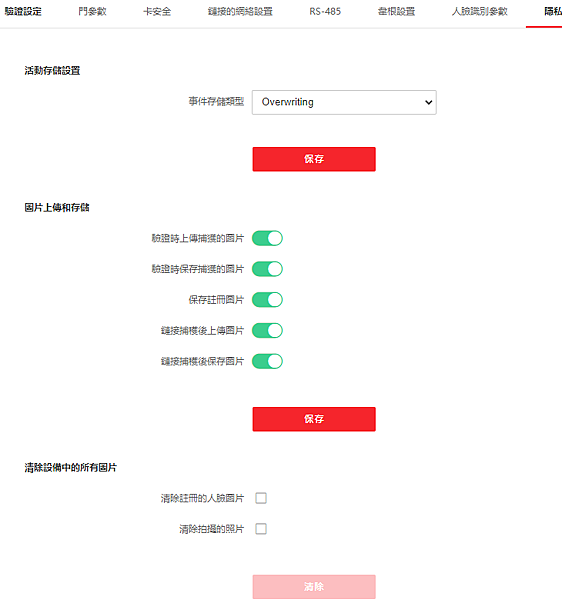

卡片認證方式:
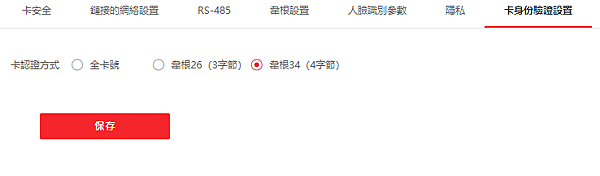

智能設定:
人臉參數
臉部防欺騙
臉部辦識等級
識別距離
應用模式
人臉識別模式
連續人臉辦試間隔
俯仰角
偏航角
人臉分級
1:1匹配閾值
1:N匹配閾值
人臉識別超時值
節能模式 開關
ECO模式閾值
節能模式(1:1)
節能模式(1:N)
啟用帽子檢測
口罩檢測
檢測口罩策略
帶口罩的臉1:N匹配閾值
帶口罩的臉部1:N匹配閾值(ECO模式)
指紋參數
指紋安全等級
檢


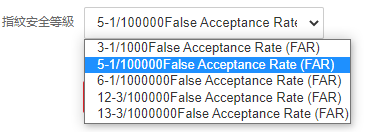


區域配置(area configuration):

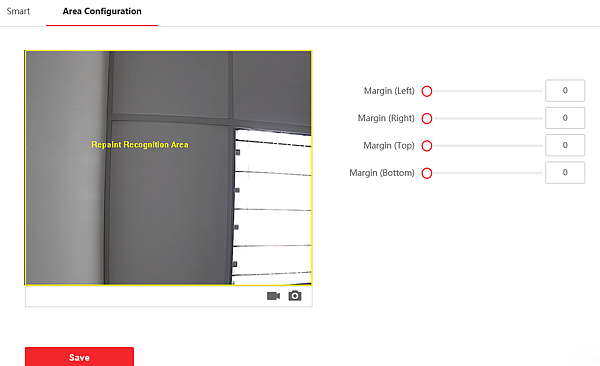


公告發布:
待機時可以在設備上播出上傳的圖片
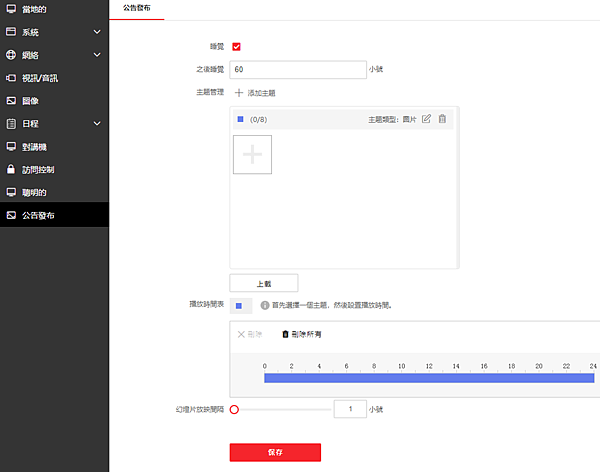
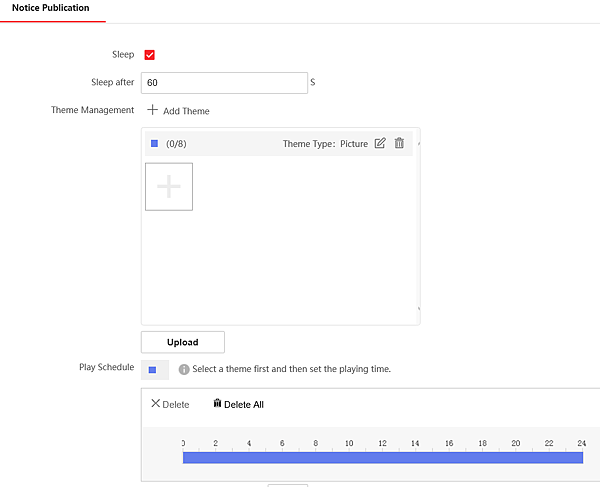
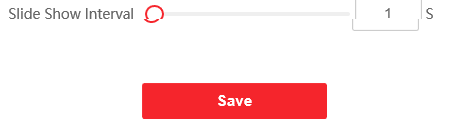
全站熱搜


 留言列表
留言列表